FAQ - Number - Salient Computing Services
Main menu:
FAQ - Number

My computer doesn't run as good as it used to. What can I do?
Believe it or not, just like a motor vehicle, your computer needs regular servicing for trouble free operation. Here is a checklist of tasks that can be done to get your computer running the way it is supposed to. Ensure to adhere to any conditions of warranty when performing these tasks. (# - Tasks should only be carried out by qualified technician)
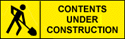
1. Clean the monitor/screen.
2. Clean the keyboard.
3. Clean the mouse/touchpad.
4. Clean case externally/internally.
5.# Clean power supply internally.
6. Clean motherboard and components.
7. Clean the optical drives.
8. Check and clean cooling fans.
9. Check internal and external connections.
10. Check the operation of the hardware.
11. Confirm that backups are successful.
12. Delete *.chk, *.tmp and tilde (~) files.
13. Delete old *.zip files. (If required)
14. Switch the swap file. (Permanent only)
15. Empty the Recycle Bin.
16. Check browser history and cache sizes.
17. Clean out temporary Internet files.
18. Run Chkdsk and Defrag the drive.
19. Check hard disk for available free space.
20. Update the anti-virus software.
21. Check the system for viruses.
22. Check for system and driver updates.
23. Check for operating system updates.
24. Check for program updates.
25. Change passwords. (If required)
26. Check the power sources. (If available)
27. Check the printer. (If required)
28. Check the scanner. (If required)
29. Check the modem. (If required)
30. Check the networking hardware. (If required)
31. Investigate specific problems.
The best way of saving cash and avoiding all the hassles is to have your system* serviced by us for less than you think. Competitive prices are available for upgrades or replacement of faulty parts. Contact now and mention this offer to arrange for free^ pick-up and delivery.
* Available for Microsoft Windows® operating systems only. ^ Rockingham (WA) area only (Postcodes 6168 - 6172).